Remarketing can be an extremely effective digital marketing tool for small businesses to recapture lost customers by targeting your ads specifically to people who have already shown an interest in your product or service – which means they’re more likely to convert into a paying customer. However, remarketing can also be complex and difficult to set up properly.
This simple guide will walk you through everything you need to know about remarketing, from the basics of setting up a campaign to advanced strategies for getting the most out of your budget. By the end, you’ll be an expert on all things remarketing!
What Is Remarketing?
Remarketing is a powerful marketing tool that allows businesses to target and reach potential customers who have already shown an interest in their product or service.
One popular method is Google Ads remarketing, which allows businesses to display targeted ads to users who have previously visited their site.
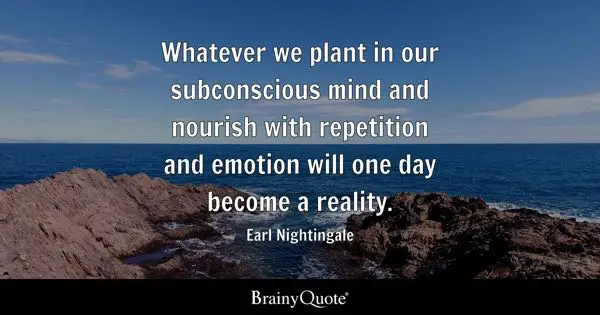
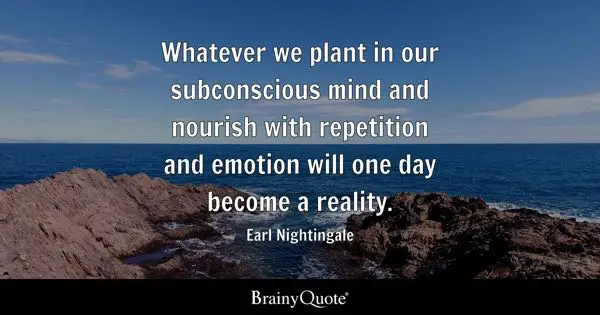
By placing a small piece of code on your website, businesses can remarket to visitors who have left without taking action.
Remarketing is an effective way to reach your target audience and increase conversions. It allows you to stay top of mind with potential customers, and can be customized to target specific audiences.
When used correctly, remarketing can be a powerful tool to help increase sales and grow your business.
Benefits of Remarketing
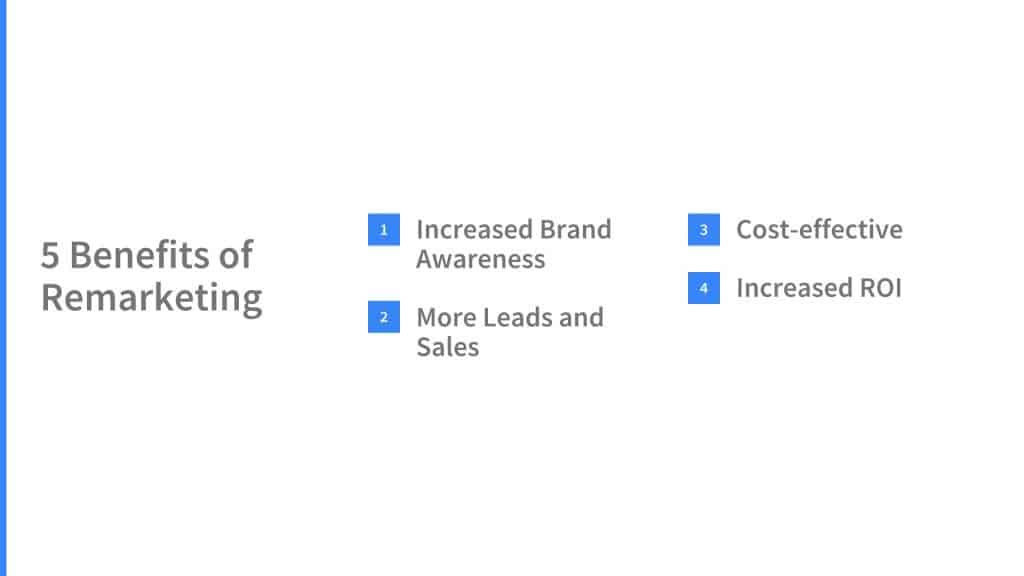
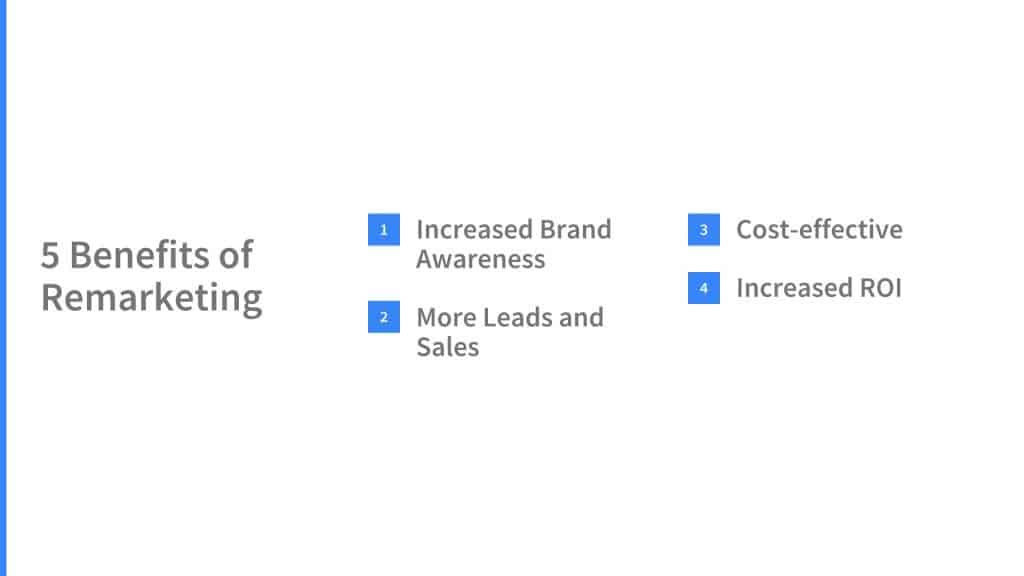
By tracking past visitors who have interacted with your brand online, businesses can target ads specifically to these individuals as they browse other websites.
Additionally, because remarketing is cost-effective and can be customized to target specific audiences, it can be an extremely effective marketing strategy for small businesses.
Some of the benefits of remarketing include:
1. Increased Brand Awareness:
Remarketing helps to keep your business top-of-mind for customers who may have been interested in your products or services, but didn’t make a purchase.
By targeting these individuals with ads, you can increase the chances that they’ll remember your brand next time they’re in the market for what you’re selling.
2. More Leads and Sales:
Because remarketing allows you to target ads specifically to people who have already shown an interest in your brand, it can be an effective way to increase leads and sales.
3. Cost-effective:
Remarketing is a cost-effective marketing strategy, since you’re only targeting ads to people who have already shown an interest in your brand.
4. Customizable:
Remarketing allows you to customize your ads to target specific audiences. For example, you can target ads to people who have visited your website but didn’t make a purchase, or to people who have interacted with your brand on social media.
5. Increased ROI:
Remarketing can help you increase your return on investment (ROI) by helping you to recapture lost customers and increase sales.
If you’re looking for a cost-effective marketing strategy that can help you increase brand awareness, leads, and sales, then remarketing may be the right choice for your business.
How to Create Remarketing Campaigns: A Basic Guide
There are a few different ways to set up a remarketing campaign. The most basic way is to use Google AdWords.
AdWords allows you to create ads and target them to specific groups of people. You can also use other platforms, such as Facebook, to create remarketing campaigns.
The first step to setting up a remarketing campaign is to create a list of people who have visited your website. You can do this by installing a tracking pixel on your website.
A tracking pixel is a piece of code that allows you to track visitors to your website. Once you have a list of people who have visited your website, you can start targeting them with ads.
The next step is to create an ad. The ad should be relevant to the product or service that you are selling.
The ad should also be eye-catching and include a call to action. The call to action should be something that will encourage the person to click on the ad.
Once your ad is created, it will enter an ad auction where its placement is determined based on factors like bid amount and ad quality.
Once you have created an ad, you need to target it to the right people. You can target your ad to people who have visited your website in the past, people who are in your target market, or people who are in a specific geographic location.
After you have created your ad and targeted it to the right people, you need to monitor your campaign. You should track the number of clicks, the number of conversions, and the cost per conversion.
You can use this information to optimize your campaign and make it more effective. Remarketing is a powerful marketing tool that can help you increase the chances of getting business from people who have already shown an interest in your product or service.
Remarketing Pixel Tags
A remarketing pixel tag is a small piece of code that you place on your website to collect data about your website visitors. This data is then used to create targeted ads that are shown to these visitors as they browse the web. Also known as retargeting tags or tracking pixels, these tags are typically provided by ad platforms such as Google Ads or Facebook Ads.
When a website visitor lands on a page with a remarketing pixel tag, the tag drops a cookie on the visitor’s browser. This cookie contains information about the visitor’s behavior on the website, such as the pages they visited and the actions they took. The ad platform then uses this information to create a targeted ad that is shown to the visitor as they browse the web.
Remarketing pixel tags can track a variety of behaviors, including:
- Page views: The tag can track which pages a visitor views on your website.
- Clicks: The tag can track which links a visitor clicks on your website.
- Conversions: The tag can track when a visitor completes a desired action on your website, such as filling out a form or making a purchase.
By using remarketing pixel tags, you can ensure that your ads are shown to the right audience, increasing the chances of conversion and maximizing the effectiveness of your remarketing campaigns.
Remarketing Lists
A remarketing list is a collection of website visitors who have been tagged with a remarketing pixel tag. These lists are used to create targeted ads that are shown to the visitors on the list. Remarketing lists can be created based on a variety of criteria, allowing you to tailor your ads to specific segments of your audience.
Here are some common criteria for creating remarketing lists:
- Page views: Create a list of visitors who have viewed a specific page on your website.
- Clicks: Create a list of visitors who have clicked on a specific link on your website.
- Conversions: Create a list of visitors who have completed a desired action on your website, such as making a purchase.
- Demographics: Create a list of visitors who match specific demographic criteria, such as age or location.
Remarketing lists can be used to create a variety of ad formats, including:
- Display ads: Ads that are shown on websites and mobile apps.
- Search ads: Ads that are shown on search engines such as Google.
- Social media ads: Ads that are shown on social media platforms such as Facebook and Twitter.
By leveraging remarketing lists, you can ensure that your ads are highly relevant to your audience, increasing the likelihood of engagement and conversion.
Remarketing Strategies for Different Types of Businesses
By targeting ads to people who have already visited your website or interacted with your brand, you can increase the chances of them becoming a customer or client.
There are many different ways to remarket to your audience, and the best strategy will vary depending on the type of business you have.
Here are some different remarketing strategies for different types of businesses:
E-commerce businesses:
If you have an e-commerce business, you can use remarketing to target people who have visited your website but didn’t make a purchase. You can do this by showing them ads for the products they were interested in, or for similar products. Using banner ads in your retargeting campaigns can effectively re-engage users who have previously visited your website, increasing the likelihood of conversion.
You can also offer discounts or coupons to encourage them to make a purchase.
Service businesses:
If you offer services, you can use remarketing to target people who have visited your website but haven’t booked an appointment. You can do this by showing them ads for the services they were interested in, or for similar services.
You can also offer discounts or coupons to encourage them to book an appointment.
B2B businesses:
If you have a B2B business, you can use remarketing to target people who have visited your website but haven’t contacted you about doing business.
You can do this by showing them ads for the products or services they were interested in, or for similar products or services.
You can also offer discounts or coupons to encourage them to contact you about doing business.
Local businesses:
If you have a local business, you can use remarketing to target people who have visited your website but haven’t come into your store.
You can do this by showing them ads for the products or services they were interested in, or for similar products or services.
You can also offer discounts or coupons to encourage them to come into your store. No matter what type of business you have, remarketing can be a powerful marketing tool.
By targeting ads to people who have already visited your website or interacted with your brand, you can increase the chances of them becoming a customer or client.
Advanced Tips and Tricks for Effective Remarketing
Advanced Remarketing Strategies for Solopreneurs
If you’re ready to up your remarketing game, I’ve got some solid strategies for you. Let’s cut to the chase—remarketing is about being smart, not intrusive. Retargeting ads are a powerful tool that allows you to reconnect with users who have previously visited your website, increasing brand exposure and improving conversion rates. It’s about re-engaging your audience with precision, timing, and relevance. Here’s how you can do just that with a few key tools and strategies:
1. Video Remarketing on YouTube
YouTube isn’t just for influencers—it’s a powerhouse for video remarketing. You can create remarketing ads that target people who’ve watched your videos, subscribed to your channel, or interacted with your content. Set up these custom audiences in Google Ads, and get your ads in front of them on YouTube and across the Google Display Network. If you haven’t yet, TubeBuddy is a fantastic tool to track deeper analytics on your videos, giving you insight into what works and what doesn’t. Use that data to refine your campaigns.
2. Facebook Custom Audiences
Facebook is still one of the best places to reach your audience, especially for remarketing. If you have an email list, upload it to create a Custom Audience and target them across Facebook and Instagram. This is gold for solopreneurs because you already know these customers—they’ve shown interest before, and now it’s time to re-engage them with new offers, content, or updates. Pro tip: Use AdRoll if you want to combine your Facebook audience with web tracking to hit multiple platforms.
3. LinkedIn Retargeting for B2B
If you’re running a B2B business, LinkedIn Retargeting is a no-brainer. Upload your customer lists and target those same people with LinkedIn ads. LinkedIn’s higher cost per click is offset by the professional targeting—if you’re aiming at specific industries or decision-makers, this is where you want to be.
Google Ads Remarketing with Customer Match
For solopreneurs using Google Ads, Customer Match is a fantastic tool. You can use both online and offline data—think email addresses from your newsletter or customer contact info—to create custom audiences. Target them across Search, Shopping, Gmail, and YouTube. This way, you’re reaching customers where they are, whether they’re searching for a product or catching up on emails.
5. AdRoll for Cross-Platform Retargeting
AdRoll allows you to manage campaigns across web, social, and email. It’s especially useful for solopreneurs who need a unified platform without the hassle of running separate campaigns everywhere. With AdRoll, you can upload your customer list and follow them around the internet with relevant offers and content.
6. Criteo for Dynamic Ads
If you’re in eCommerce, consider Criteo for dynamic retargeting. Criteo uses machine learning to show your audience the products they’ve viewed on your site, which helps drive conversions. This is especially useful if your inventory is large, and you want to personalize the experience.
7. Mailchimp for Email and Retargeting
You might already be using Mailchimp for email marketing, but don’t sleep on its retargeting features. You can create targeted ads based on your email list, helping you stay top-of-mind even outside the inbox. Combine this with your regular email marketing, and you’ve got a solid, multi-channel remarketing approach.
1. Use Retargeting Pixels.
Retargeting pixels are pieces of code that you can add to your website. They allow you to track visitors and show them relevant ads.
To use retargeting pixels, you’ll need to create a campaign in your ad platform of choice (such as Facebook Ads). Then, you’ll add the pixel code to your website.
When someone visits your website, the pixel will fire and track their activity. You can then use that information to show them relevant ads.
2. Create Custom Audiences.
Custom audiences are groups of people that you can target with your ads. For example, you could create a custom audience of people who have visited your website in the past 30 days.
To create a custom audience, you’ll need to create a campaign in your ad platform and then choose the “create a custom audience” option.
3. Use Lookalike Audiences.
Lookalike audiences are similar to custom audiences, but they’re based on people who are similar to your existing customers. For example, let’s say you have a list of email addresses of people who have purchased from you in the past.
You could upload that list to Facebook and create a lookalike audience of people who are similar to your existing customers.
4. Target Specific Pages.
You can use remarketing to target specific pages on your website. For example, you could target people who have visited your product pages but didn’t make a purchase.
To do this, you’ll need to create a campaign in your ad platform and then choose the “target specific pages” option.
5. Use Negative Targeting.
Negative targeting allows you to exclude people from your remarketing campaigns. For example, you could exclude people who have already made a purchase from your campaign.
To use negative targeting, you’ll need to create a campaign in your ad platform and then choose the “negative targeting” option.
6. Use Dynamic Ads.
Dynamic ads are ads that are automatically created and personalized for each person who sees them.
For example, if you’re selling products on your website, you could create a dynamic ad that would show the specific product that each person viewed on your website.
To use dynamic ads, you’ll need to create a campaign in your ad platform and then choose the “dynamic ads” option.
7. Test, Test, Test!
As with any marketing campaign, it’s important to test different versions of your ads to see what works best. Try different headlines, images, and call to action buttons to see what gets the best results.
Remarketing can be a very effective way to increase sales and conversions. By using these advanced tips and tricks, you’ll be able to get the most out of your campaigns.
Measuring and Optimizing Remarketing Campaigns
Measuring and optimizing your remarketing campaigns is crucial to ensuring they are effective and efficient. Here are some key metrics to track:
- Click-through rate (CTR): The percentage of visitors who click on an ad.
- Conversion rate: The percentage of visitors who complete a desired action after clicking on an ad.
- Cost per click (CPC): The cost of each ad click.
- Cost per conversion (CPA): The cost of each conversion.
To optimize your remarketing campaigns, consider the following strategies:
- Segmenting audiences: Divide your remarketing lists into smaller segments based on demographics, behavior, or other criteria. This allows for more personalized and relevant ads.
- Ad rotation: Rotate your ads regularly to keep them fresh and prevent ad fatigue. This helps maintain audience interest and engagement.
- Ad targeting: Target your ads to specific audiences based on demographics, behavior, or other criteria. This ensures that your ads are shown to the most relevant audience.
- Bidding strategies: Use bidding strategies such as cost-per-click (CPC) or cost-per-conversion (CPA) to optimize your ad spend. This helps you get the most value from your budget.
By tracking these metrics and implementing these strategies, you can continuously improve the performance of your remarketing campaigns.
Best Practices for Remarketing
To create effective remarketing campaigns, follow these best practices:
- Use clear and concise ad copy: Ensure that your ad copy is clear, concise, and relevant to your target audience. This helps convey your message effectively and encourages action.
- Use eye-catching ad creative: Use high-quality images and videos to make your ads stand out. Visual appeal is crucial in capturing the attention of your audience.
- Target the right audience: Use remarketing lists to target the right audience with the right message. This increases the relevance of your ads and the likelihood of conversion.
- Optimize ad frequency: Optimize the frequency of your ads to prevent ad fatigue and ensure that your ads are shown to the right audience at the right time. Too many ads can annoy your audience, while too few may not be effective.
- Monitor and optimize campaigns: Regularly monitor the performance of your campaigns and make necessary adjustments to optimize their effectiveness. This includes testing different ad variations and refining your targeting strategies.
By following these best practices, you can create remarketing campaigns that drive conversions and revenue, helping your business grow and succeed.
FAQ’s in Relation to Remarketing
What is meant by remarketing?
Remarketing is a form of online advertising that allows businesses to show ads to users who have previously visited their website.
What is remarketing and how does it work?
Remarketing is a form of online advertising that allows businesses to target ads to users who have previously visited their website. Remarketing works by placing a piece of code on your website that tracks users as they browse the web.
When these users visit other websites that are part of the remarketing network, they will see ads for your business.
What is retargeting vs remarketing?
Retargeting ads are a form of online advertising that targets users who have already visited a website or taken some kind of action.
Remarketing is a similar concept, but it generally refers to email marketing campaigns that are aimed at past customers or website visitors.
What is a good remarketing tool I could try?
AdRoll is a great recommendation as a remarketing tool because it offers a single platform that makes it easy for ecommerce brands and small businesses to launch display ads, social media ads, and email campaigns. This platform helps to engage existing customers, attract new customers, and grow revenue. Additionally, AdRoll’s data-driven approach ensures that brands are only targeting interested consumers with their ads.
Conclusion
This guide has hopefully given you a better understanding of how to set up and run a successful remarketing campaign so that you can take full advantage of its benefits.
